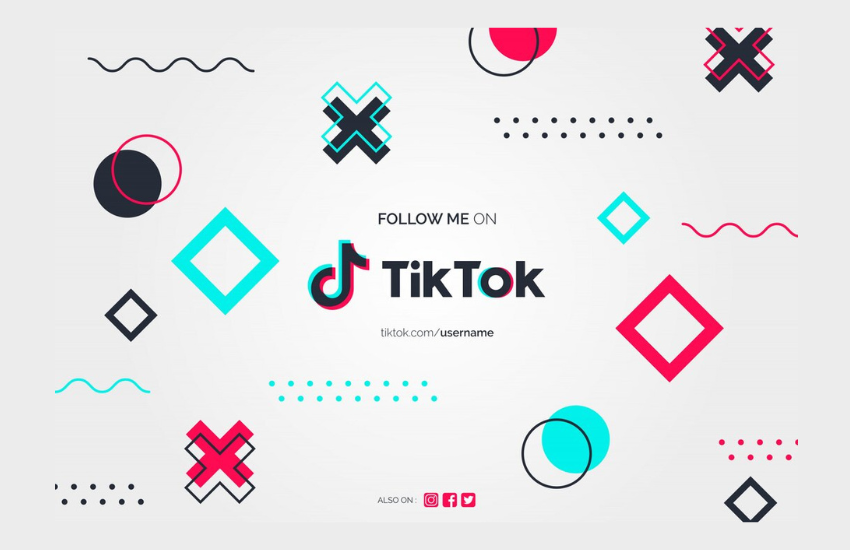With TikTok’s growing influence, having a clickable link in your profile is a powerful way to drive traffic to your website, products, or other social channels. But simply adding a single link might not be enough. What if you could transform that single link into a gateway for all your important content? That’s where Shotcut.in’s bio page feature comes in.
Why You Need a Clickable Link in Your TikTok Bio
When viewers are interested in learning more about you or your brand, they often check your TikTok profile for additional links. TikTok allows you to add one clickable link in your bio, but with Shotcut.in, you can take this opportunity to offer so much more by directing them to a customized page featuring multiple links, videos, and resources.
Steps to Create a Clickable Link in Your TikTok Profile
Create a Profile on Shotcut.in
Start by signing up or logging in to Shotcut.in. Once there, you can create a bio page that features all your links, social profiles, and content in one visually engaging interface.
Customize Your Bio Page
With Shotcut.in, you have complete control over the look and feel of your bio page. You can organize your content with sections like videos, donation buttons, and social media links. Examples like Uber, Zomato, Marvel, and Selena Gomez show how dynamic and professional these profiles can be.
Copy Your Shotcut.in Profile Link
Once your bio page is ready, copy the unique link that Shotcut.in generates for you.
Add the Link to Your TikTok Profile
Open the TikTok app and go to your profile:
- Tap on “Edit profile.”
- In the “Website” field, paste the Shotcut.in link.
- Save the changes.
Start Promoting Your Link
Now, whenever you create content on TikTok, you can direct viewers to “check the link in bio” where they’ll find all your essential resources.
Why Shotcut.in is the Best Choice
Using Shotcut.in’s bio page feature for your TikTok profile offers numerous benefits:
- One Link, Multiple Destinations: Instead of constantly updating the link in your bio, use a single, evergreen link that can house everything your audience needs.
- Customizable and Professional Designs: Build a profile that aligns with your brand and offers a seamless experience for your followers.
- Insightful Analytics: Shotcut.in provides detailed tracking on who’s visiting your bio page, where they’re from, and what links they click the most.
- Easy Integration with QR Codes: You can even create a scannable QR code that links directly to your bio page. Generate your QR codes here.
The Power of Centralizing Your Links
TikTok’s short-form videos are great for grabbing attention, but directing that attention to a single destination is crucial. By using Shotcut.in, you can ensure that your TikTok followers don’t just land on a basic website—they enter a well-organized hub for all your content.
Conclusion
Creating a clickable link in your TikTok bio is easy, but making the most out of it is where the real value lies. With Shotcut.in, you can turn a simple link into an interactive experience that showcases everything your brand has to offer. Whether you’re a creator, business, or influencer, Shotcut.in’s bio page feature is the perfect tool for amplifying your digital presence.
Ready to get started? Create your bio page on Shotcut.in today and take your TikTok profile to the next level!