1. Sign Up/Log In:
— Visit Shotcut.in and sign up for an account if you don’t have one. If you already have an account, log in.

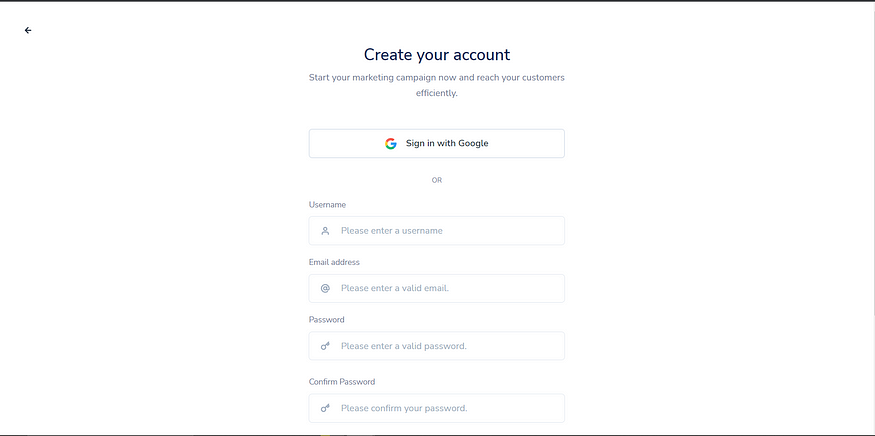
Quick Sign up using Google is also available.
2. Access Your Dashboard:
— After logging in, you’ll be directed to your dashboard. Link.
3. Create a Bio Link Page:
Article to Create Full Bio page. Link.
After creating Bio Page
4. Go to Settings
Then scroll down to a Setting Form and Write password in a field name- “Password Portection”


You will get this a green popup “Profile has been successfully updated.” And Done.

5. Now check if the password protection is working by going to your bio page and You will see this type of Password page.

You have successfully make your Bio Page Password Secure.